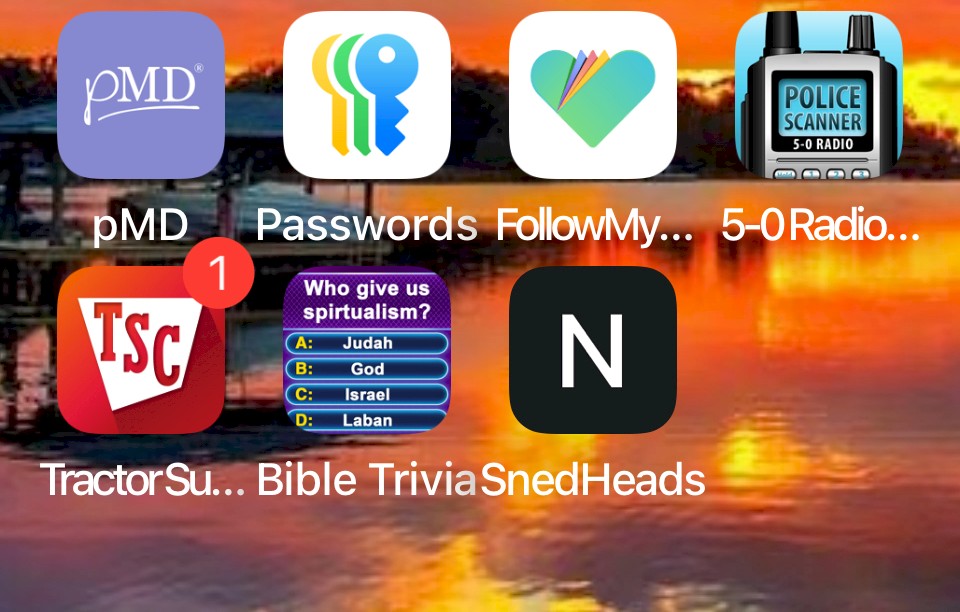You can add an iPhone Web link to the Home screen with the following steps:
1. Open Safari.
2. Go to the Web page.
3. Tap the Share icon.
4. Select Add to Home Screen.
5. Change the name, if desired, then tap Save.
You can move the link to a different location by tapping and holding on it, choosing Edit Home Screen, and then tapping and holding to drag it elsewhere.

Dee Anness Worrell
315


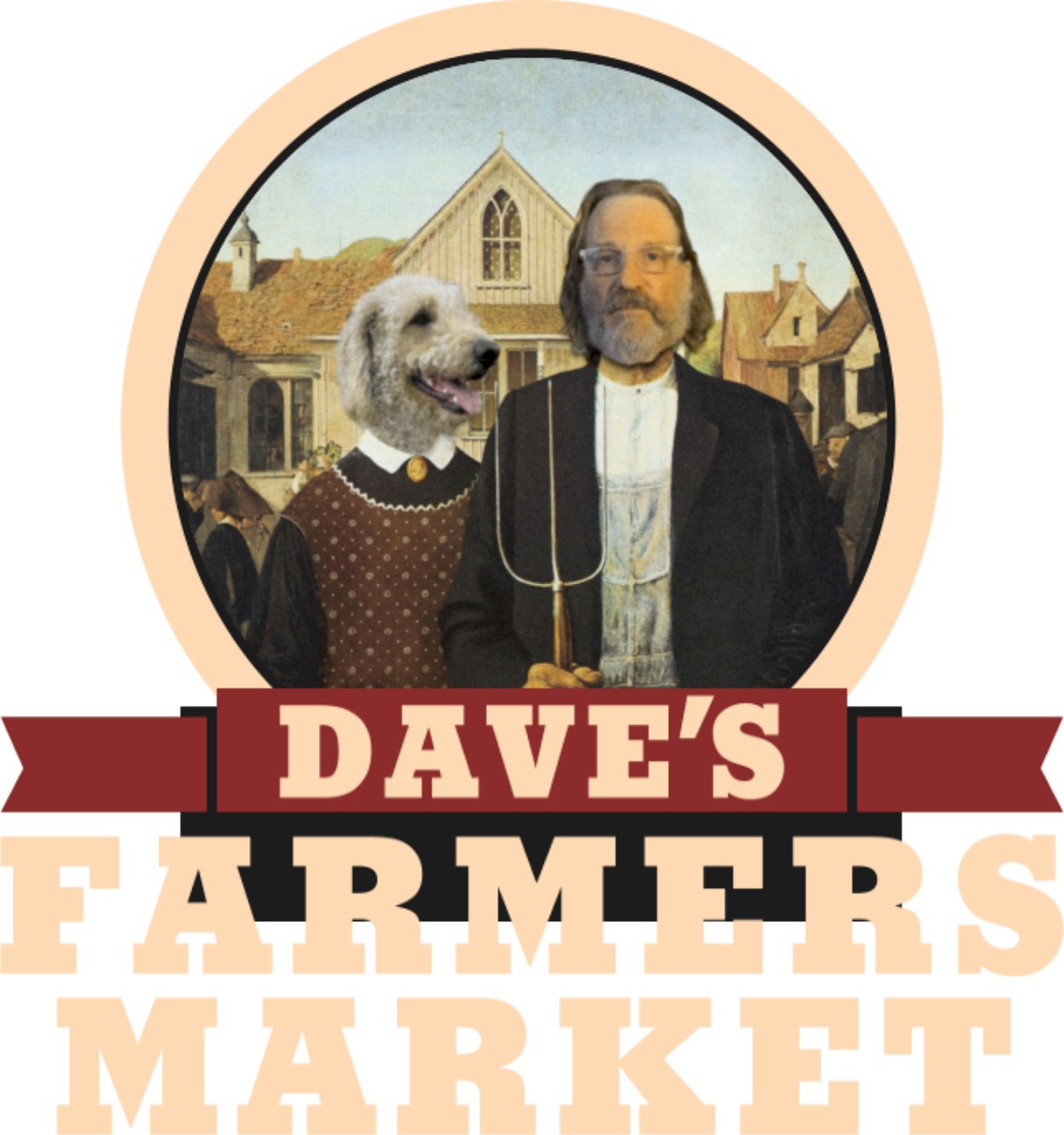
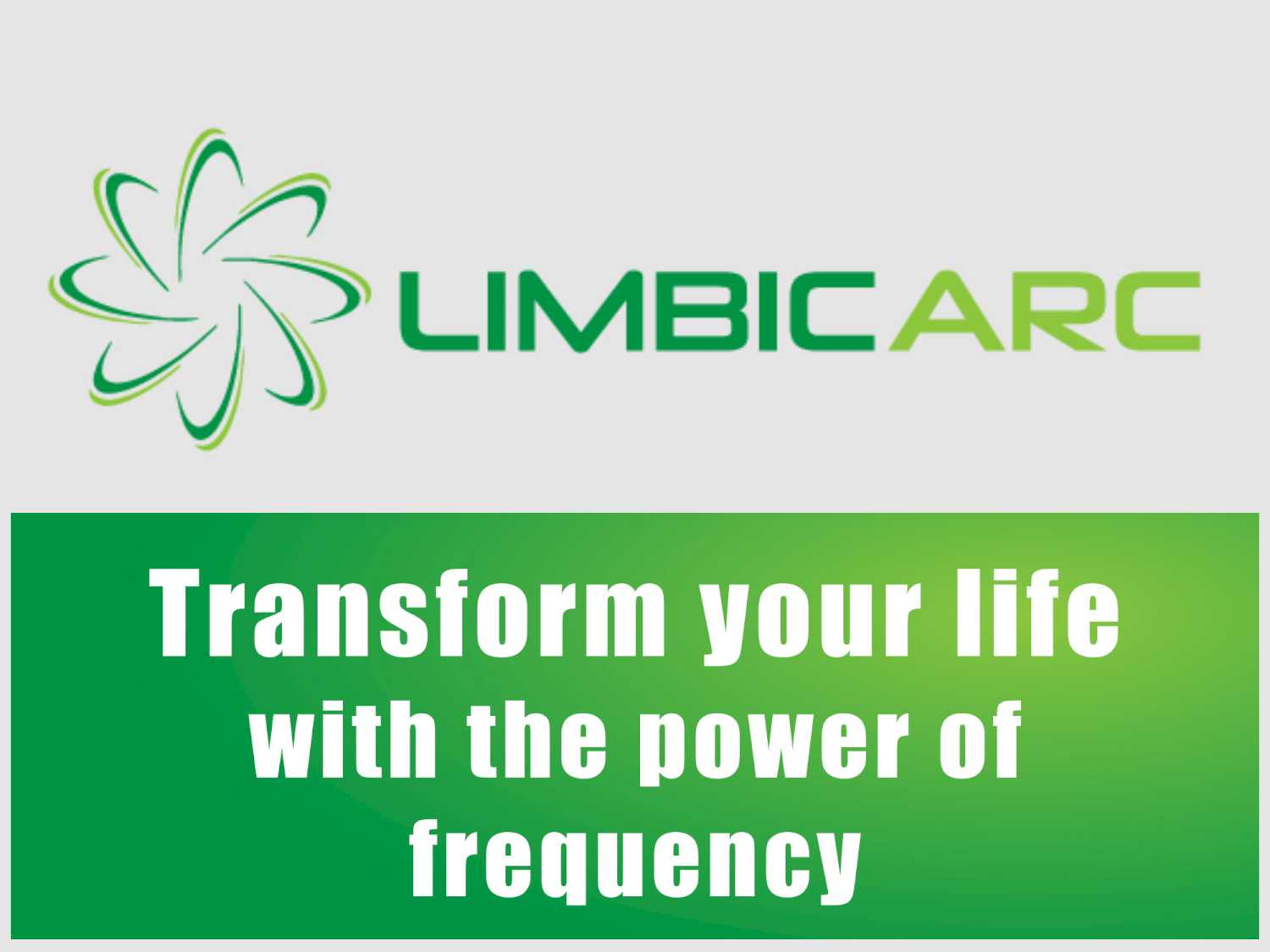
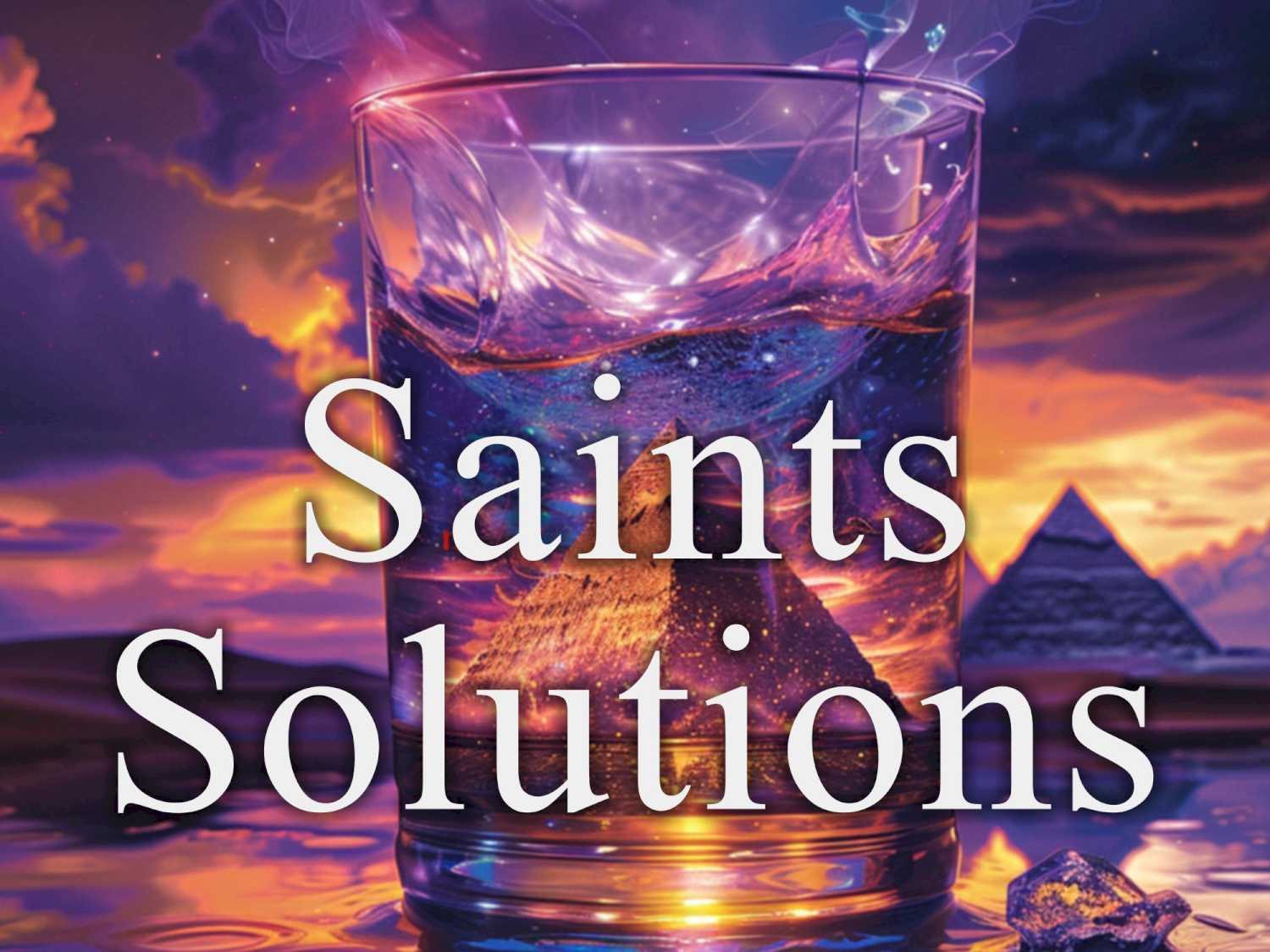

Dee Anness Worrell Please let me know if ya’ll can see this post in the Newsfeed.
Dee Anness Worrell