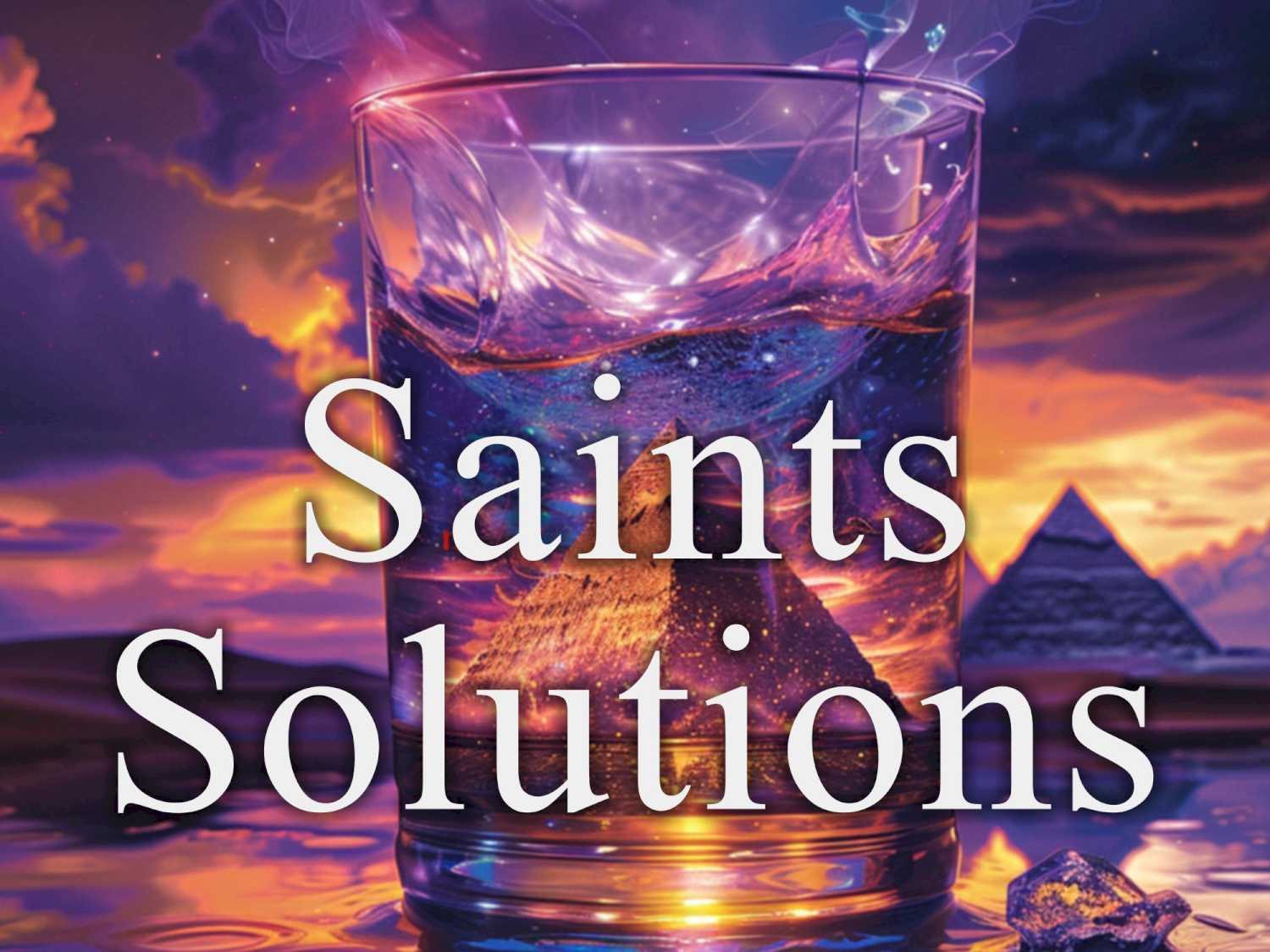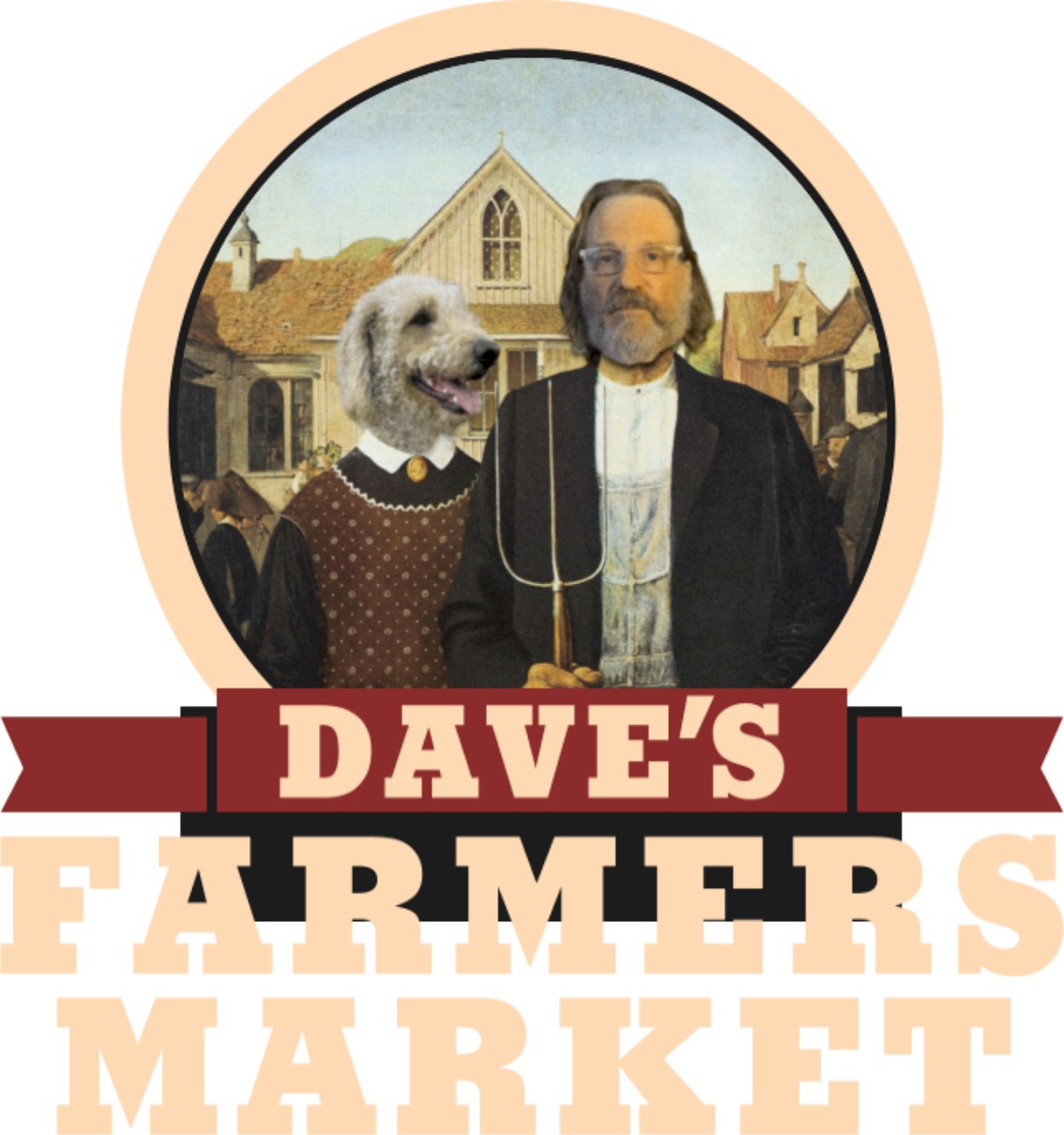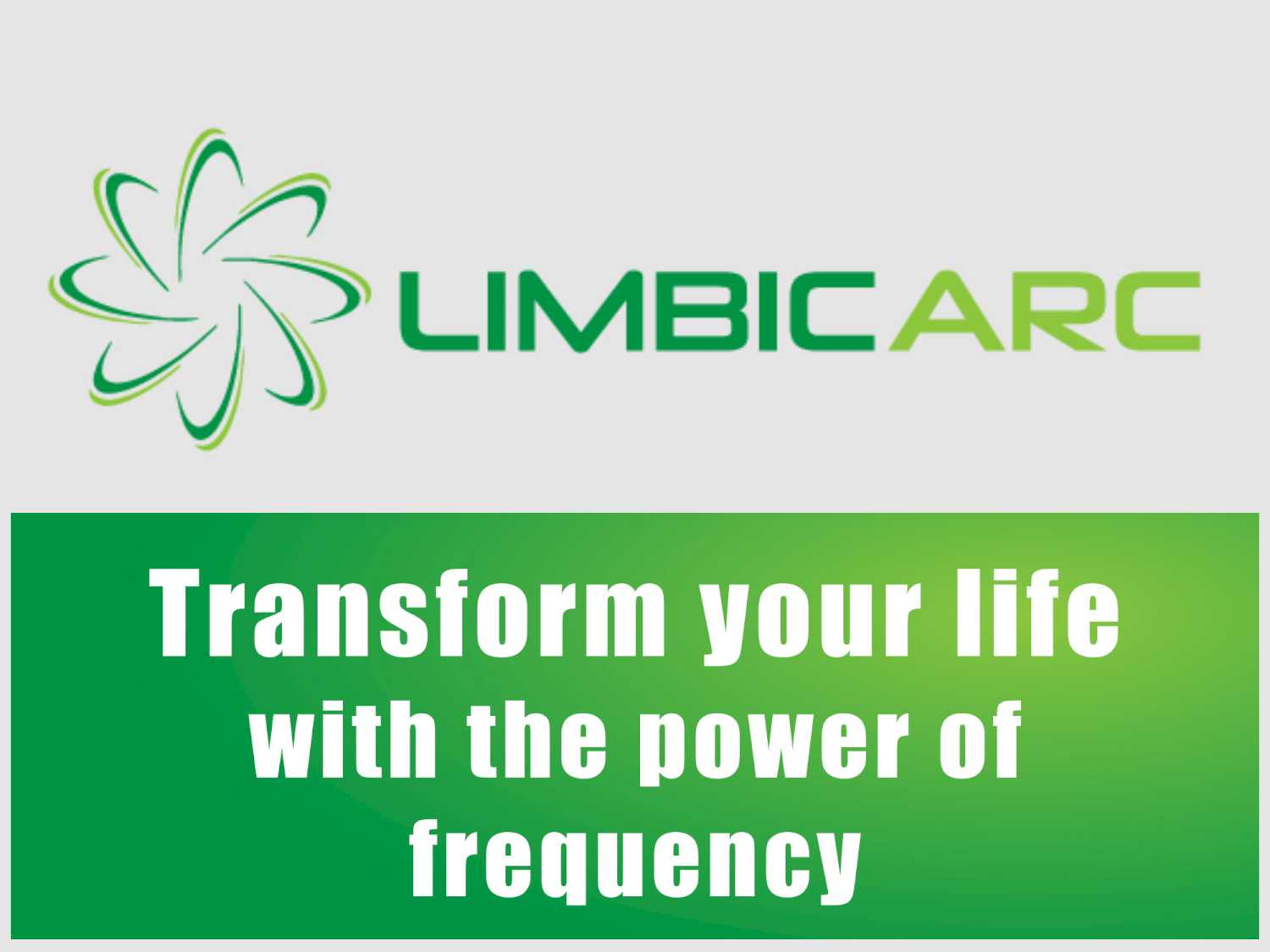Diana Trott
212

How to add SnedHeads.com icon to your android phone homescreen:
1. Go to SnedHeads.com
2. Click on settings at the bottom
3. Click on Add To Homescreen
4. Go to your homescreen on the front of your phone. Press the SnedHeads icon (Dave's face) and move it where you want it.

Ronnie Orr Awesome! 😎
Donna SharkeyI have joined! Looking forward to everything. Thanks.
Jan HasselbuschYay I got help from a friend to get on! I’m so excited to be here!!!!
Charlie DriscollWhat do ya mean by settings at bottom?
Rick DavisI’m in! Thank for creating this site!!!